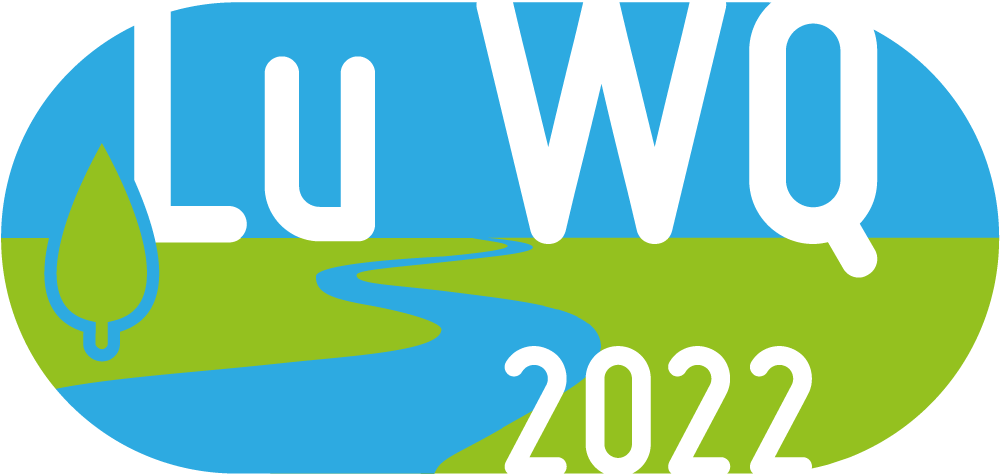Abstract Submission
Abstract submission not yet possible, submission deadline will be Monday 7 February 2022
Abstract submission possible, deadline for submission is 7 February 2022
Abstract submission extended until Friday 11 February 2022
Abstract submission ... still possible … in principle for posters only
Abstract submission ... still possible ... NO LONGER POSSIBLE
Maximum length of abstract is 3000 characters, this is about 400 words or approximately half of an A4 page, in English.
A Tip for you to use a Template to prepare in advance Abstract Data
Before you start submitting abstract, we suggest that you prepare the input data in advance in the sequential order as you will be required to provide the data. You can store the data in a Word file from which you later can copy-paste the data one by one item during the submission process. Our experience is that such makes the actual submission process less stressful.
The Template file is your personal tool to prepare for the actual abstract submission. The Template file is NOT intended to be an abstract. Therefore please do not send the filled-out Template file to the conference organisers nor to anyone else. To download the Template file, click: TEMPLATE to prepare list of abstract input data, to use to SUBMIT ABSTRACT, 02-02-2022.docx [31 KB].
Process of Abstract Submission consists of Seven Steps
To download the file with the Seven Steps, click: SEVEN STEPS composing process of abstract submission, 09-10-2020.pdf [110 KB]
Clicking on the button “SUBMIT ABSTRACT…” brings you to step 1 (LOGIN PAGE):
STEP 1… LOGIN PAGE where, unless you already have an account, you have to create an account, based on your email and a password. Pressing LOGIN brings you to step 2;
STEP 2… ACCOUNT PAGE where you can choose between SUBMIT AN ABSTRACT and REGISTER FOR CONFERENCE. Clicking SUBMIT AN ABSTRACT brings you to step3;
STEP 3… Tab START to provide data regarding you as corresponding author (abstract submitter). Clicking NEXT brings you to step4;
STEP 4… Tab AUTHOR(S) to add affiliation for submitting author, and, if needed, to add abstract co-author(s), including their affiliation. Clicking NEXT brings you to step5;
STEP 5… Tab ABSTRACT to include the themes relevant to the abstract, the abstract title, the abstract core text, and the presentation preference (type of presentation). Clicking NEXT brings you to step6;
STEP 6… Tab OVERVIEW which shows you on the screen the preview of your abstract. We strongly recommend that you make use of the option PRINT OVERVIEW which will generate a PDF file of the preview of your abstract, to the filename as you specify it. Clicking SUBMIT stores the abstract in the abstract database and brings you to step7;
STEP 7… Tab CONFIRMATION, with the following text on the screen:
“Abstract submission complete. A confirmation e-mail has been sent from helpdesk@klinkhamergroup.com to email address of the corresponding author: email of abstract submitter. This may take a few minutes. In case you do not receive the e-mail please check if you provided the correct email address. If you received the e-mail in your spam folder, please make sure to white list helpdesk@klinkhamergroup.com”.
To close the abstract submission process from Tab CONFIRMATION, click RETURN to ACCOUNT PAGE. You can also return to LOGIN PAGE by clicking ‘log out’ in the top-right corner of the Tab CONFIRMATION.
Start abstract submission by clicking the button “SUBMIT ABSTRACT …”, which will bring you to step 1 (LOGIN PAGE):
As is written above, after submitting the abstract (pressing the button SUBMIT), you should receive a notification of the abstract submission. If you do not receive this notification email confirming completed abstract submission, please contact after a few minutes the Organising Committee: Karel Kovar (karel.kovar@rivm.nl) and Dico Fraters (dico.fraters@rivm.nl).